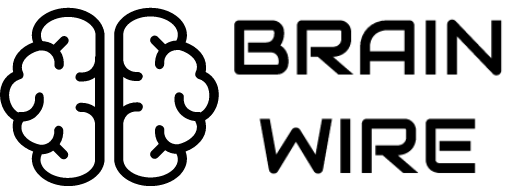The Ultimate Guide to CNC Routing
Introduction
CNC Routing, an abbreviation for Computer Numerical Control Routing, has become an essential technology in today’s manufacturing world. Bringing automation and precision to the traditional milling, drilling, and cutting processes, CNC routers have dramatically improved the efficiency and accuracy of production. In this ultimate guide, we will explore the ins and outs of CNC routing, its applications, software, and how it has revolutionized the manufacturing industry.
Section 1: CNC Routing Basics
1.1 What is a CNC Router?
A CNC router is a computer-controlled machine designed to perform milling, drilling, and cutting tasks on various materials. It is an advanced version of the traditional hand-held router, with the added advantage of computer control, which significantly reduces errors and enhances productivity.
1.2 How Does a CNC Router Work?
CNC routers can vary in size, build volume, and configuration, with some having multiple axes and the ability to switch tools for different tasks. The primary feature of these machines is the computer control, which moves, rotates, and spins the tools according to a CAM (Computer Aided Manufacturing) program. This program is created manually for simple tasks or automatically using CAD (Computer Aided Design) software, which transforms a digital file into instructions for the machine to follow.
Section 2: CNC Routing Workflow
2.1 Workflow Overview
A typical CNC routing workflow begins with a concept, which is then developed into a CAD design. The output of this design is usually a vector DXF file that is imported into the CAM software. This file might be “tool path ready” or require additional work within the CAM software. If needed, users can also import bitmaps, vector files, or 3D models with the intent of creating all necessary tool paths for a specific project part.
2.2 CAM Software and Simulation
The CAM software allows users to simulate the created tool paths, providing a visual representation of the final product. These previews can be shown to clients for approval if necessary. Once all tool paths are created, output files are produced in a format compatible with the specific Machine Controller (MC), usually as text files containing standardized G-codes.
Section 3: Advantages of CNC Routing
3.1 Precision and Consistency
Computer-controlled routers help to reduce production time and the frequency of manufacturing errors by creating near-identical objects every time, provided all external factors are controlled. This level of precision and consistency is a significant advantage in industries where accurate cuts are required regularly.
3.2 Material Compatibility
CNC routers are compatible with a wide range of hard materials, including wood, metal, stone, plastics, foam, acrylics, and glass. Some machines even come equipped with dust collection systems to manage waste during the process.
3.3 Improved Accessibility
Modern CNC routers are available in various sizes, including desktop versions that still deliver excellent results. The software used in routers has also improved, making them more accessible to hobbyists who can operate simple machines using CAD/CAM programs. This accessibility has made CNC routers useful for tinkerers, furniture manufacturers, and designers without requiring professional carving or woodworking skills.
Section 4: CNC Router Software
4.1 CAD Software
CAD software is essential for creating 3D models of the desired part, which are then used as the basis for the CAM program. There are numerous CAD programs available, each offering different features and capabilities.
4.2 CAM Software
CAM software is responsible for converting the CAD model into a set of machine-readable instructions called G-code. This code is then used by the CNC router to execute the cutting process. Like CAD software, there is a wide range of CAM programs to choose from.
Section 5: CNC Router Components
5.1 Bed
The bed is where the raw stock is mounted, often featuring multiple holes or attachment points to secure the material in place during the cutting process.
5.2 Controller
The controller consists of several stepper controller drives that manage the motion of the stepper motors and the spindle/router’s speed.
5.3 Motors
A CNC router has a stepper or servo motor for each motion axis. Stepper motors are typically found on lower-cost machines, while servo motors offer better positioning precision but are more expensive. A separate high-speed motor rotates the cutting tool.
5.4 Spindle/Router
The spindle rotates the cutting tool at the required operating speed and is often mounted on a gantry above the bed. This gantry can move along the x-axis and y-axis.
Section 6: Materials Compatible with CNC Routing
CNC routers are primarily used for cutting non-metallic materials such as MDF, plywood, acrylic, polyurethane foam, and polyethylene sheet. They can also handle softer metals like brass and aluminum, and in some cases, steel. However, CNC routers are rarely used for cutting harder materials like steel due to their geometry and construction. They can, however, engrave lettering onto hard materials like granite.
Section 7: Industries Utilizing CNC Routers
CNC routers are used in a variety of industries, including:
- Furniture manufacturing
- Molding
- Packaging
- Advertising
Their low-cost and high precision make them an attractive option for small businesses looking to improve productivity.
Section 8: CNC Router vs. Spindle
When choosing between a spindle-based machine and a router-based machine, it is essential to understand their key differences. Spindle machines typically have better bearings and are more powerful, making them a more precise and longer-lasting option. However, they are usually more expensive than routers.
CNC routers are ideal for quick, intermittent cuts at high speeds, making them suitable for wood cutting. However, they may struggle with harder materials like aluminum, leading to faster tool deterioration and poor surface quality.
Section 9: CNC Routers in Carpentry Shops
CNC routers have become a common feature in carpentry shops, proving indispensable for manufacturing components ranging from simple cupboard doors to intricate 3-dimensional artworks.
Section 10: Choosing the Best CNC Router
The ideal CNC router depends on the type of work and the operator’s skill level. For beginners working on small-scale wood and foam projects, a Shapeoko is a suitable DIY CNC router. For large, industrial-scale components, a more robust machine like the ELECNC 2130 may be appropriate. These machines require significant capital investment, so it is crucial to assess the business case before purchasing.
Conclusion
CNC routing has revolutionized the manufacturing industry by offering precision, consistency, and accessibility. With a wide range of applications and industries benefiting from this technology, it is an invaluable tool for businesses and hobbyists alike. By understanding the basics of CNC routing, its workflow, software, and components, you can make an informed decision on the best CNC router for your needs and tap into the potential of this remarkable technology.