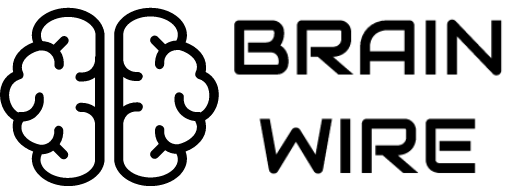Introduction to the Raspberry Pi
The Raspberry Pi is a powerful, versatile, and affordable single-board computer that has revolutionized the world of DIY electronics and programming. Developed by the Raspberry Pi Foundation, this tiny device has captured the imagination of hobbyists, educators, and professionals alike. In this comprehensive guide, we will explore the history, features, models, and applications of the Raspberry Pi, along with some resources to help you get started on your own projects.
Raspberry Pi: A Brief History
The Raspberry Pi Foundation, formed by software developer Eben Upton and software engineers Pete Lomas and David Braden, was established in 2006 with the primary aim of developing a low-cost computer to inspire children and teach computer science. The first prototypes were based on the 8-bit Atmel ATmega microcontroller to keep costs low.
On February 29th, 2012, the Raspberry Pi Model B was launched, followed by various other models and generations. The name “Raspberry Pi” pays homage to the tradition of naming early computer companies after fruit, with “Pi” representing the Python programming language.
Raspberry Pi Generations and Models
Since its inception, the Raspberry Pi has evolved through several generations and models, each offering improvements and new features. The current generations of Raspberry Pi boards are:
- Zero
- 1
- 2
- 3
- 4
Generation 1 Raspberry Pi
The first generation included four models:
- Model A
- Model A+
- Model B
- Model B+
The Raspberry Pi B models are the original credit-card sized format, while the A models have a smaller footprint and reduced connectivity options.
Raspberry Pi Zero
The Raspberry Pi Zero models are the most compact of all the Raspberry Pi boards and come with or without GPIO (general-purpose input-output) headers installed.
Raspberry Pi Specifications
The Raspberry Pi boards have evolved over time, with each model offering different features and capabilities. Here, we will briefly discuss the specifications of various Raspberry Pi models.
Speed Specifications
The Raspberry Pi models have varying CPU speeds, cores, and RAM capacities:
- Raspberry Pi 4 Model B: 1.5 GHz Quad-Core, 1/2/4/8 GB RAM
- Raspberry Pi 3 Model B+: 1.4 GHz Quad-Core, 1 GB RAM
- Raspberry Pi 3 Model B: 1.2 GHz Quad-Core, 1 GB RAM
- Raspberry Pi 3 Model A+: 1.4 GHz Quad-Core, 512 MB RAM
- Raspberry Pi Zero Wireless with Headers: 1 GHz Single-Core, 512 MB RAM
- Raspberry Pi Zero Wireless: 1 GHz Single-Core, 512 MB RAM
- Raspberry Pi Zero: 1 GHz Single-Core, 512 MB RAM
- Raspberry Pi 2 Model B: 1.2 GHz Quad-Core, 1 GB RAM
- Raspberry Pi 1 Model B+: 700 MHz Single-Core, 512 MB RAM
- Raspberry Pi 1 Model B: 700 MHz Single-Core, 512 MB RAM
- Raspberry Pi 1 Model A+: 700 MHz Single-Core, 512 MB RAM
- Raspberry Pi 1 Model A: 700 MHz Single-Core, 256 MB RAM
Connectivity Specifications
Raspberry Pi boards offer various connectivity options, including USB ports, HDMI ports, Ethernet, Bluetooth, and Wi-Fi:
- Raspberry Pi 4 Model B: 2 USB3.0, 2 USB2.0, USB-C power, 2 micro-HDMI, Gigabit Ethernet, Bluetooth 5.0, Dual Band Wi-Fi
- Raspberry Pi 3 Model B+: 4 USB2.0, MicroUSB power, HDMI, Composite, 10/100 Mbit/s Ethernet, Bluetooth 4.2/BLE, Dual Band Wi-Fi
- Raspberry Pi 3 Model B: 4 USB2.0, MicroUSB power, HDMI, Composite, 10/100 Mbit/s Ethernet, Bluetooth 4.1, 2.4 GHz Wi-Fi
- Raspberry Pi 3 Model A+: 1 USB2.0, MicroUSB power, HDMI, Composite, Bluetooth 4.2/BLE, Dual Band Wi-Fi
- Raspberry Pi Zero Wireless with Headers: MicroUSB power, Mini-HDMI, GPIO Composite, Bluetooth 4.1, 2.4 GHz Wi-Fi
- Raspberry Pi Zero Wireless: MicroUSB power, Mini-HDMI, GPIO Composite, Bluetooth 4.1, 2.4 GHz Wi-Fi
- Raspberry Pi Zero: MicroUSB power, Mini-HDMI, GPIO Composite
- Raspberry Pi 2 Model B: 4 USB2.0, MicroUSB power, HDMI, Composite, 10/100 Mbit/s Ethernet
- Raspberry Pi 1 Model B+: 4 USB2.0, MicroUSB power, HDMI, Composite, 10/100 Mbit/s Ethernet
- Raspberry Pi 1 Model B: 2 USB2.0, MicroUSB power, PAL and NTSC, HDMI or DSI, RCA, 10/100 Mbit/s Ethernet
- Raspberry Pi 1 Model A+: 1 USB2.0, MicroUSB or GPIO power, HDMI, Composite
- Raspberry Pi 1 Model A: 1 USB2.0, MicroUSB or GPIO power, PAL and NTSC, HDMI or DSI, RCA
Getting Started with Raspberry Pi
To begin using the Raspberry Pi, you’ll need a few essential components:
- The Raspberry Pi itself
- A power supply (USB-C for Pi 4, MicroUSB for previous models)
- A microSD card for storage
- A case to protect the board
- A mouse, keyboard, and HDMI cable for initial setup
You can save time and effort by purchasing a Raspberry Pi kit, which includes all the necessary accessories.
Installing an Operating System
The Raspberry Pi requires an operating system to function, typically a variant of Raspbian, the Foundation’s official OS based on Debian Linux. To install an operating system, you’ll need an image file and a program to write it to your SD card, such as Etcher.
Once the operating system is installed on the SD card, insert it into the Raspberry Pi, connect the HDMI cable to a monitor or TV, and power on the device.
Applications and Uses of Raspberry Pi
The Raspberry Pi is versatile and can be used for a wide variety of projects, including:
- Web servers
- IoT network hubs
- Sensor control
- Robotics control
- Industrial equipment control
- Automated control systems
- Data processing
- Gaming consoles
- Media streaming devices
Learning Resources and Tutorials
There are countless resources available to help you learn about the Raspberry Pi and embark on your own projects. Some popular resources include:
- Circuit Basics Raspberry Pi Tutorials
- Raspberry Pi Foundation’s official documentation
- Online forums, blogs, and YouTube channels dedicated to Raspberry Pi projects
Programming the Raspberry Pi
The Raspberry Pi supports a wide range of programming languages, including Python, C/C++, Java, HTML5, Scratch, JavaScript, JQuery, Perl, and Erlang.
Conclusion
The Raspberry Pi is an exceptional tool for learning computer science, programming, and electronics. Its affordability, versatility, and ease of use make it an ideal choice for hobbyists, educators, and professionals alike. With numerous models, resources, and applications, the Raspberry Pi is an invaluable addition to any tech enthusiast’s toolkit.